New Texas Law Targets Mass Screen Addiction Among Kids
 Unless parents make a concerted effort to deal with the smartphone, the great majority of kids will never come close to reaching their full potential.
Unless parents make a concerted effort to deal with the smartphone, the great majority of kids will never come close to reaching their full potential.Smartphones have often been called the new cigarettes due to their addictive nature. Yet smartphones aren’t as easy to restrict as cigarettes (nor half as cool). They’re jam-packed with distractions like games and social media, but they’re also darn useful. Many of us rely on our smartphones to look up important (and not-so-important) information, contact friends, find directions, take photos, and even pay for goods and services. How do we balance the benefits of smartphones and the demonic distractions that fill our heads with nonsense and steal time away from those around us?
The market has responded with a slew of solutions.Some products like the Light Phone aim to replicate the best parts of a smartphone while discarding the distractions. Some even try going back to flip phones. Many of my friends have tried things like this, but they never seem to stick. Smartphone ecosystems are chock-full of useful tools that these products can’t hope to imitate, and many of them are also great cameras. I have many lovely photos of my kids that I wouldn’t otherwise have if not for my iPhone.
Apple and Google have introduced their own solutions. Apple’s answer is called Screen Time, but it’s a feature designed to look good on paper and not work in reality. If you set a daily limit on an app like Facebook, bypassing it is as easy as tapping Ignore Limit. Whatever intentions Apple may have, the company is incentivized to have you using your iPhone as much as possible.
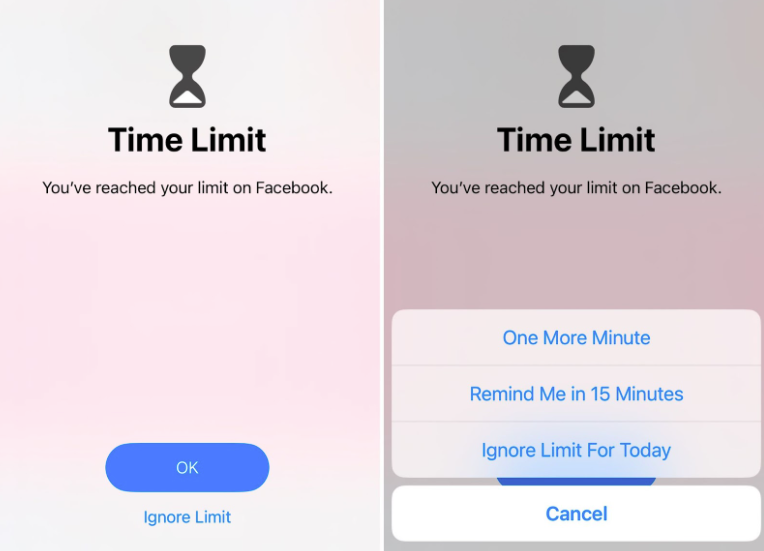
One startup hopes to improve upon Apple’s foundation by creating self-imposed screen restrictions that aren’t so easy to ignore: Brick. Brick is both a hardware and software product:
The app is free, subsidized by purchasing the required Brick hardware. The device itself is incredibly simple. It’s a small 3D-printed box with an NFC tag and a magnet inside — the magnet is there so you can stick the Brick to your fridge.

When you want to lock out distracting apps, you open the Brick app, tap the Brick button, and then place the tip of the iPhone against the Brick. Likewise, you repeat the process when you want to unbrick your iPhone.
You can bypass this lockout without the Brick hardware, but there’s a catch: It uses one of your five emergency unbricks. And the app is clever enough to detect if you did something like turn off Screen Time to bypass Brick, and it counts against your emergency unbricks.
I asked the company what happens when you run out of emergency unbricks: You can delete the Brick app entirely. Unless, that is, you put the Brick app into Strict Mode, which removes all of the workarounds. In that case, you can either contact Brick for help or buy another Brick device to unlock your iPhone. TJ at Brick said that they’ll probably offer additional emergency unlocks as an in-app purchase in the future.
You can use the same Brick for every iPhone in your home. In fact, the company says that all Bricks are interchangeable, so you could brick your iPhone at home and then unbrick it at a friend’s house.
I’ve been testing the Brick for a few weeks, and it’s quite effective. I can brick my iPhone before going to bed and lock myself out of my usual doom-scrolling apps like Facebook and X. I can no longer mindlessly scroll through these apps in bed unless I get up, walk downstairs, go to the fridge, and unbrick my iPhone, which usually isn’t worth the trouble, so I end up doing something more constructive like reading from my Bible app.
However, the Brick has some catches and downsides to be aware of.
To set up the Brick, you select 50 apps, and those apps can either be the only apps you can use while your iPhone is bricked (allow list), or the only apps not allowed when your iPhone is bricked (block list). You can create multiple app lists, but the allow/block list distinction applies to all of them, though you can change whether you’re allowing or blocking apps in your list at any time.
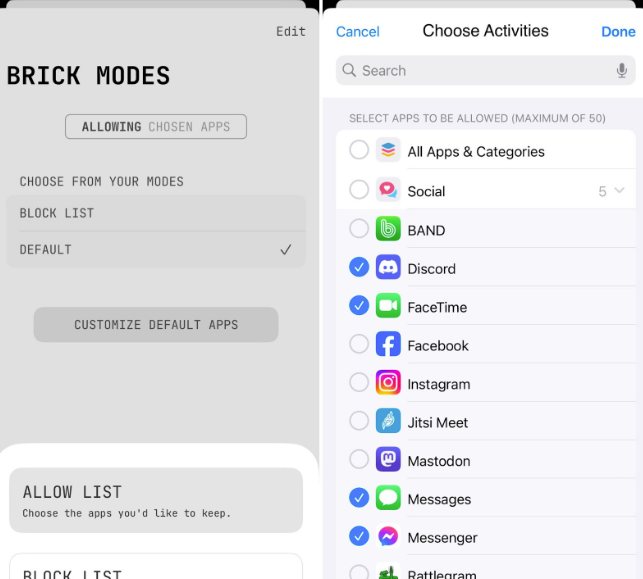
The block list option is okay if you want to block a handful of particularly distracting apps. The other upside of the block list option is you can also block out websites, which is something you can’t do if you choose an allow list.
However, if you truly want to turn your iPhone into a semi-dumb “brick,” the allow list is the only way to go. But then the problem is figuring out exactly which 50 apps you need, which is a process of trial and error. I couldn’t tell you how many times I bricked my phone only to realize I needed an important app, like a banking app, and had to go unbrick my iPhone so I could add it to my app list.
Eventually, I think I got this figured out, but then the other problem is that distracting websites are still a problem.
You can’t block websites when using the allow list option, and even worse, you can’t add Safari to your list of apps because of Apple’s restrictions. Many social networks have pretty rich mobile web apps these days, like X, so they’re every bit as addicting in Safari as they are in their native apps. This is another example of how Apple’s Screen Time almost seems designed to be ineffective.
Thankfully, the Brick developers offer a workaround to block Safari, but it’s a bit thorny: You have to use the built-in Shortcuts app to add automation that detects when your iPhone is bricked, then sends you to the Brick app when you open Safari.
Unfortunately, this is probably intimidating to the less technical. And there’s another problem: What if you actually need a web browser to look something up?
I found a good solution for that: I simply use the Google and Perplexity apps to look up random things. Their in-app browsers aren’t suited to web apps, so it gives me access to instant knowledge while preventing me from getting sucked into online drama.
Other than Apple’s own limitations, the drawback of the Brick is you. You actually have to remember to brick your iPhone, and that can be difficult. It’s not intuitive to purposelly cripple a device for which you spent hundreds or even thousands of dollars. And these social media apps, games, and other distractions are fun and enjoyable, which is why we can’t escape them.
The Brick is trying to do something very difficult: overcome our own lack of discipline. If we had better control of ourselves, such a device wouldn’t be necessary, or we could at least use Apple’s Screen Time to keep tabs on how much time we’re spending with screens.
The Brick certainly makes things easier — at least after the initial setup. But ultimately, the flaw is us and our passions, which are preyed upon by tech companies with teams of psychologists tasked with making their apps as addictive as possible.
Devices like the Brick give support where we’re weak, and I applaud the team behind that, but it’s ultimately a crutch. Crutches are helpful, but you’re not meant to fumble around on them forever. Rather, they’re a tool to help a broken part heal. At best, perhaps the Brick can be your crutch to help relieve the burden of your own passions until you’re strong enough to walk on your own.
In our overview of digital sovereignty, we described one of the concept’s core tenets as follows: “Communicate privately, securely, and, if desired, pseudonymously.“
This guide will get you started with locking down your comms ahead of whatever’s coming. And there is quite a bit coming — the suppression is accelerating from crypto crackdowns to CBDCs, government-led Twitter censorship, and now the use of a TikTok ban as a back door for greater digital repression.
Our specific focus in this guide is on web3-based messaging. You may think of web3 as just being about trading coins or NFTs, but the scene offers a variety of decentralized, censorship-resistant communication technologies that are important tools in the privacy and security toolbox. To offer a twist on the popular crypto self-custody motto: not your keys, not your comms.
A few caveats before you get started:
Status is a decentralized, privacy-first app (available on iOS and Android) that combines a peer-to-peer messaging platform with an Ethereum crypto wallet and a web3 browser that lets you access and run apps.
Setting up a Status account requires a crypto wallet, which is easily created (or imported) throughout the process. Users also need to choose a three-word identity or set up an ENS address to have a recognizable name, which involves loading up their existing wallet. Once set up, users can access public chat channels or invite friends to chat.
The app runs on top of Waku, a fork of the Whisper protocol, which means Status can scale its user base without compromising privacy and security.
Status stands out from other instant messaging apps by offering an ERC-20 wallet and the ability to access dapps through its in-app browser. Users can send and receive ETH and other ERC-20 tokens within the app, which can also be used to power dapps running within the Status browser. In addition, the SNT token is used for in-app purchases like sticker packs and upvoting and downvoting dapps in the rankings. Developers can bulk-purchase SNT to boost their dapps in the rankings.
The app's downside is the lack of interoperability, which means your messages exist only inside the Status Decentralized Infrastructure, namely, Relay and History Nodes.
Session is a decentralized, end-to-end encrypted, and open-sourced messaging app. It uses the Oxen Network, which is decentralized through +1800 incentivized servers called service nodes spread across 39 different countries.
Unlike Signal, which has open-source clients but closed-source servers, Session's server and client code are both open, allowing anyone to run a service node and verify the code.
All messages are end-to-end encrypted and onion-routed — so your messages are never exposed to Session's servers. Not only are the contents of your messages kept safe and secure, but so is other important information, like your IP address. In addition, no phone numbers or emails are required, and no data is ever collected.
There are mobile and desktop versions.
Sphinx is an end-to-end encrypted chat with no central server using the bitcoin lightning network to send instantaneous messages and payments.
The main difference among the previous solutions is that Sphinx costs about $3 monthly to run a Node, or you can set up your own Lightning Node, but it is not technically trivial.
The latest addition to the app is groups, similar to Telegram or WhatsApp. However, you can create paid groups since it is built on top of the Lightning Network. You can set a price to join your group and charge an amount per message. For example, you can charge 100 satoshis to join your group, and each message can cost one satoshi.
You can check the current groups available at tribes. Sphinx.chat, scan the QR code, and join the group.
In addition, the app is also a wallet that allows you to make payments directly from it.
It’s a decentralized, privacy-preserving, multi-party messaging protocol that can be used to build metadata-resistant applications. Participants in Cwtch can host their own safe spaces, or lend their infrastructure to others seeking a safe space. There is no “Cwtch service” or “Cwtch network.” The Cwtch protocol is open, and anyone is free to build bots, services, and user interfaces and integrate and interact with Cwtch.
Cwtch peer-to-peer connections allow two people to message each other directly. Behind-the-scenes peer-to-peer connections use Tor v3 onion services to provide an encrypted and metadata-resistant connection. Because of this direct connection, both parties must be online to message each other simultaneously.
Cwtch Groups allow multiple parties to participate in a single conversation using an untrusted server (that can be provided by third party or self-hosted). Server operators must learn how many people are in a group or what is being discussed. If multiple groups are hosted on a single server, the server can only understand which messages belong to which group with the cooperation of a group member. Unlike peer-to-peer conversations, group conversations can be conducted asynchronously, so everyone doesn't need to be online simultaneously.
Most web3 projects have the challenge of communicating with their token holders because the only native link between the project and its users is the wallet address. That's where the XMTP protocol comes in.
The Extensible Message Transport Protocol is a secure open messaging protocol that enables communication between blockchain accounts. XMTP is implemented within a progressively decentralized communication network (XMTP network) that exists alongside, though independent of, blockchain networks such as Ethereum, Solana, and others, to introduce the ability of wallet-to-wallet communication.
It provides authentication using an XMTP identity you own and control, ensuring that only you can access your messages, and offers end-to-end encryption of messages.
Because the XMTP network persists messages, which are tied to web3 identities instead of a specific client app, each web3 identity has an interoperable inbox that it can access using any client app built with XMTP.
Although the project is in its early stages, we already see some web3 apps becoming compatible, such as Lenster (developed on top of Lens Protocol and XMTP for messaging) and Relay.cc (a ChatGPT-powered bot that enables asking questions about protocols). Also, it's used natively on EthOS.
A good way to sign in and test the protocol is by using XMPT chat. You need to connect your wallet, hit the New Message button, enter a valid wallet address or ENS, and send a message. Of course, this address must have also been signed up to the XMTP network.
When you log in with the same wallet on other apps compatible with XMTP, like Lenster or Relay, we will see all your previous messages there.
So, in addition to peer-to-peer encryption, XMPT also provides web3 interoperability between applications, which is wonderful.
The DM3 protocol is an end-to-end encrypted, peer-to-peer messaging protocol that leverages blockchain technology. It utilizes the Ethereum Name Service as a decentralized registry for communication information, and InterPlanetary File System for message storage.
With DM3, users can use their ENS name as their unique identity and address for sending and receiving messages. For example, if a user owns the ENS name "alice.eth," they can communicate with other ENS users, such as "bob.eth."
DM3 uses ENS as a decentralized registry for storing public encryption and signing keys. This enables others to locate and verify a user's keys without relying on any central authority or server.
Furthermore, users can store their delivery service URL as an ENS text record. This enables others to send messages using a service that the user has chosen and trusts. Users can change their delivery service at any time without affecting their ENS name or keys.
To sign up for the Network, you can access DM3 Chat, connect your crypto wallet holding an ENS, and start chatting with other users.
Matrix is an open-source project that provides an open standard for secure, decentralized, real-time communication. It allows users to create chatrooms, direct chats, and chatbots with end-to-end encryption, file transfer, synchronized conversation history, formatted messages, and read receipts.
Matrix uses Olm and Megolm cryptographic ratchets to ensure that only intended recipients can decrypt messages, warning of unexpected devices in the conversation.
It bridges existing platforms into a global open matrix of communication, maintaining bridges to Slack, IRC, XMPP, and Gitter, with the wider community providing bridges for Telegram, Discord, WhatsApp, Facebook, Signal, and many more.
Matrix is a decentralized conversation store rather than a messaging protocol, replicating messages over all servers the users of which participate in a conversation. This means that every server has total self-sovereignty over its users' data, and anyone can choose or run their own server and participate in the wider Matrix network.
There are several client apps, such as Ditto, Fluffy, and Hydrogen. But Element is the most popular.
It is a communication platform that allows for secure, end-to-end encrypted voice, video, messaging, and collaboration. It can easily scale to serve large organizations, supply chains, and entire ecosystems, supporting thousands of users in a single end-to-end encrypted chat room and connecting millions in real time across multiple organizations.
Element offers data sovereignty whether self-hosted or fully managed, with the option to operate on a separate decentralized network for resilience and incident response.
It is configurable to suit a security profile and can be branded as your own.
Element allows for easy communication with external partners, even if they are using other platforms such as Microsoft Teams or Slack, ensuring compliance if they are using WhatsApp or Telegram.
Created in 2015, Rocket.chat is a fully open-source and customizable communications platform designed for communities and organizations with high standards for data protection — essentially a kind of self-hosted, end-to-end encrypted Slack. Rocket.chat enables communication through federation, and over 12 million people are using it for team chat, customer service, and secure file sharing in over 150 countries.
Rocket.Chat offers seamless integration with a wide range of conversation channels, including website Live Chat, email, Facebook, Twitter, WhatsApp, Instagram, and more. By consolidating all of your conversations into one platform, it provides a unified view of your customer interactions, streamlining the communication process and reducing the time it takes to switch between different tools.
Rocket.chat is also using Matrix for standards-based interoperable federation, which means the application is able to exchange messages with any app using Matrix, including the previously mentioned Element.
Who could have foreseen Marky Mark’s impressive role in the ongoing revival of Christianity in America? Mark Wahlberg’s evangelization is made all the more surreal by the fact that Wahlberg has teamed up with Jonathan Roumie, the man who plays Jesus on “The Chosen.” Roumie offers the greatest portrayal of Christ I’ve encountered.
If you’re a Christian, this is incredible news. Ideologically manufactured or not, the buoyancy of our faith seemed to be in question there for a moment. In his book "The Everlasting Man," G.K. Chesterton writes that “Christianity has died many times and risen again; for it had a god who knew the way out of the grave.” We are witnessing a digital resurrection.
There’s no clearer indication of Christianity’s eternal newness than the adaptability of religion to accommodate technology, particularly with the use of apps.
Belief in Christ hinges largely on the resurrection. As Christians, we live for the resurrection. So it makes sense that just as the media activists have begun celebrating the “death” of Christianity, it has come back to life. There’s no clearer indication of Christianity’s eternal newness than the adaptability of religion to accommodate technology, particularly with the use of apps. Here is a list of the best apps currently on the market:
Unpopular opinion: Hallow is not my top app. There’s nothing wrong with it, but I’ll explain below. My personal favorite is Amen. Best of all, it’s free. And don’t tell the folks at Hallow that I told you, but Amen offers many of the same features without the cost. Although to be fair, Amen does not have recordings of the Rosary, read by Jonathan Roumie, who plays Jesus on “The Chosen.”
Amen is a project by the Augustine Institute, mainly assembled by Dr. Timothy Gray. The app itself is sleek, with a seamless user interface and none of the buggy lag that haunts many other Christian apps. Amen is so smooth that I often ask, “How is this free?”
“The Stories for Sleep” section is also neat. It features 90-minute lectures told in a compelling way — the perfect sleep aid. Amen also offers tremendous readings. This one alone, “The Universal Prayer” read by Dr. Christopher Blum, is breathtaking.
I listen to it at least once every day. It captures the essence of Christianity better than any other prayer, excluding the Our Father, the Nicene Creed, the Apostles' Creed, and, well, there are so many beautiful prayers. Even my 1-year-old loves it — it’s the perfect lullaby when we’re in the rocking chair before bedtime.

Maybe I may have a soft spot for Daily TV Mass, a Canadian program that airs the daily Mass and Sunday Mass in an abbreviated form. There’s nothing showy or eye-catching about it. But that’s a large part of its appeal. When I miss daily Mass in person, Daily TV Mass is my go-to. And not because it’s the only one. There are tons of apps that offer broadcasts of daily Masses from all over the world. There’s just something special about it.
Filmed in the Loretto Abbey Chapel, Daily TV Mass includes a roster of priests and deacons whose acuity and fervor are enough to raise you from the couch. The program has done well in its conversion to internet presence, with a YouTube channel that churns out content with the reliability you want from your faith institutions.
It's a great way to fulfill your holy obligation if you’re sick. It’s also quite popular in retirement homes. As an app, it’s not cutting-edge technologically, but that’s not why you get it. You push the “GET” button because it’s ready and eager to be your lifelong friend.
Apple | Google Play | YouTube
This almost feels like cheating because Magnificat is so ubiquitous in print. It’s one of the most valuable tools for Catholics. This iconic monthly publication includes daily readings, daily prayers (morning and evening), and the Order of Mass, but also colorful passages about the lives of saints, all condensed into its pocket-sized paperback. I include Magnificat here because the app is as functional and airtight as its print form. Or rather, the paper version translates into digital relatively smoothly.
Its strongest feature is the gallery-style flexibility that separates each day.
While not Catholic — at all — the #Bible app is fantastic. It’s lean and quick. On iPhone, you can add it as a widget for your home screen, which offers a nice reminder throughout the day.
Pick a time, and you’ll get daily Bible verses. The timing and applicability of any given verse regularly blow me away. My only complaint is that only three translations are available: The King James Version, the Word English Bible, and the Berean Standard Bible. For a nominal fee, you can access Bible Chat AI, “an AI assistant that can search, summarize, and answer questions about Biblical events and people.”
For a variety of translations, go with Bible Gateway. This makes sense because Bible Gateway is the internet standard for finding verses and passages, allowing you to change the translation effortlessly. And there are tons of translations. If you’re ready to explore the Bible academically and philosophically as a spiritual exercise, this is the app you get.
The audio doesn’t match the quality of Amen or Hallow, but those apps have top-notch audio, not just relative to other apps but to audio recording in general.
Apple | Google Play | Kindle Fire

If Catholicism had a “Tech Rookie of the Year,” it would be Hallow. It’s likely the only Catholic app, or even a general Christian app, that could be considered a household name, mainly because of the company’s brilliant approach to marketing. But it also happens to be an incredible product. Perhaps its most beneficial quality is that it is profoundly educational and geared toward teaching people how to pray in entirely new ways.
Perhaps its finest feature is the legendary Father Mike Schmitz, the ultimate social media priest known for radically lifting countless souls from the dirt using tech.
Monthly 8.99; annually $69.99: Apple | Google Play
If Hallow is the vibrant youngster on the Catholic media scene, the Eternal Word Television Network is its seasoned godparent. EWTN is iconic. Its red logo is the only sticker on the bumpers of countless minivans. For a network founded in 1981 as a cable TV platform, it has adapted incredibly well.
It still has a boxy feel, lacking the spryness and novelty of Hallow, but that’s perfectly fine, and it doesn’t affect the app’s performance, which is mostly wonderful — the only issue I’ve had is glitchiness in the Adoration stream. The on-demand feature gives you the same access you find on EWTN cable but with the portability of your device.
Apple | Google Play | Kindle Fire
It’s pretty bare-bones, but it’s got everything you need: daily readings, podcasts, prayers (including the Latin prayers), Vatican documents, Catechism, and several translations of the Bible. For those new to Catholicism, it also includes guides to the sacraments: The section regarding reconciliation offers easy-to-understand instructions for how to go to confession, with specialized tips for children, young adults, singles, and people who are married.
Also included is an “Order of the Mass,” a useful cheat sheet for anyone unfamiliar with the maneuvers of Catholic gymnastics. The app’s minimalism is practical. There’s no time wasted on graphics and flashy content. The only downside to this is with the “Interactive Rosary,” which lets you use your phone to pray the Rosary, but the graphics are a bit laggy. Laudate does, however, feature an impressive list of resources for the Rosary, including links to live broadcasts of the devotional prayer. It’s also available in eight different languages.